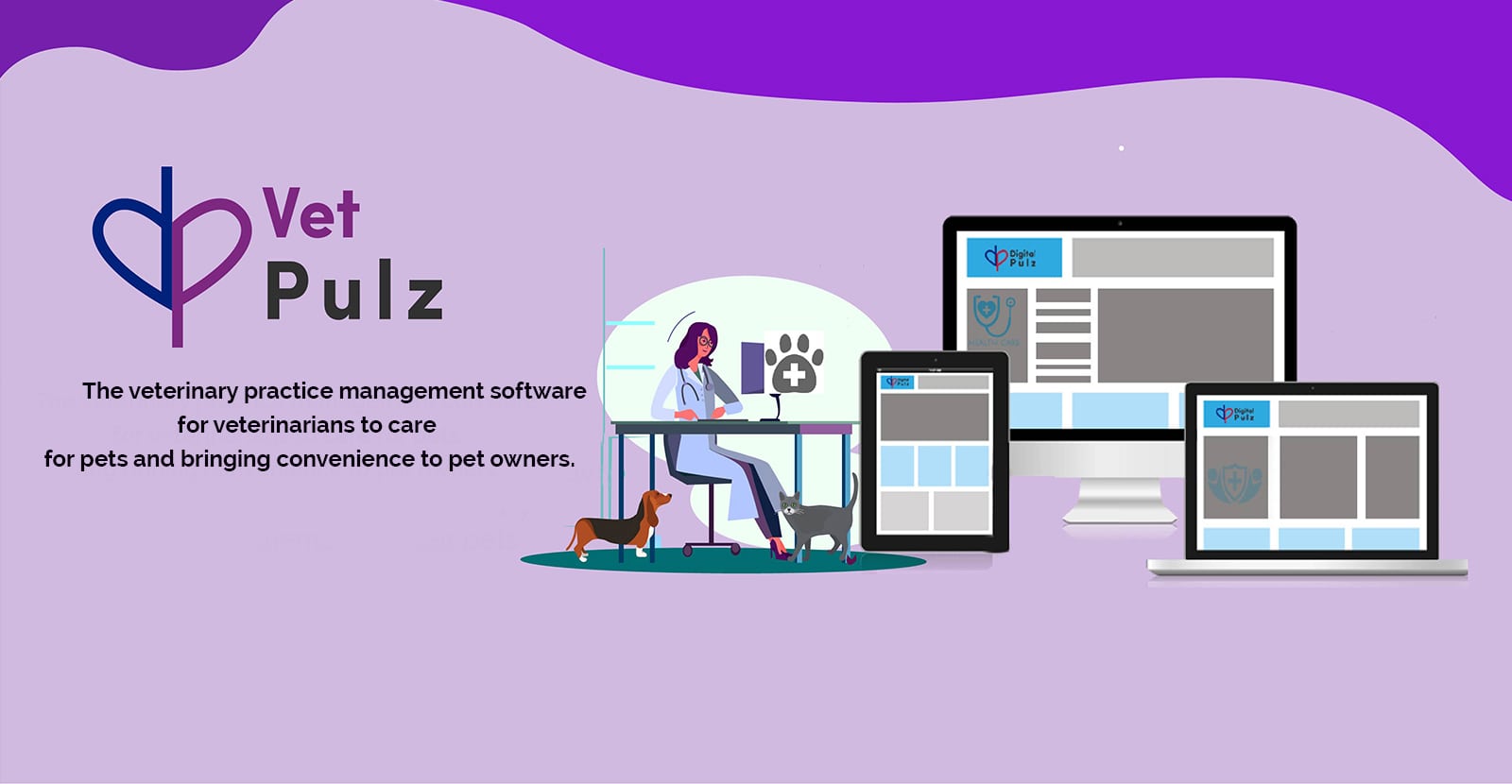

Clear and concise labeling system to improve productivity
Covers every aspect of a veterinary clinic operation
Clinical records are accessible from any location

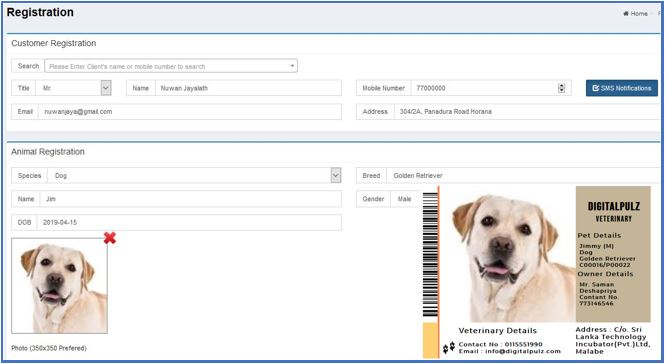
Registration process comprehensively captures the details of clients and their pets. This paves the way for searching pets’ records or clients’ records from numerous data such as name, mobile number, and National Identity Card (NIC) number.
At the end of registration pet’s identity card is generated with a bar code. This card can be used to retrieve/generate pets’ clinical history and vaccination records.
Receptionist/doctors can schedule a future appointment using this feature. Different colors can be assigned to different types of appointments such as surgery, vaccination, grooming according to the users’ choice. Scheduled appointments can be added to the queue when the clients arrive at the clinic.
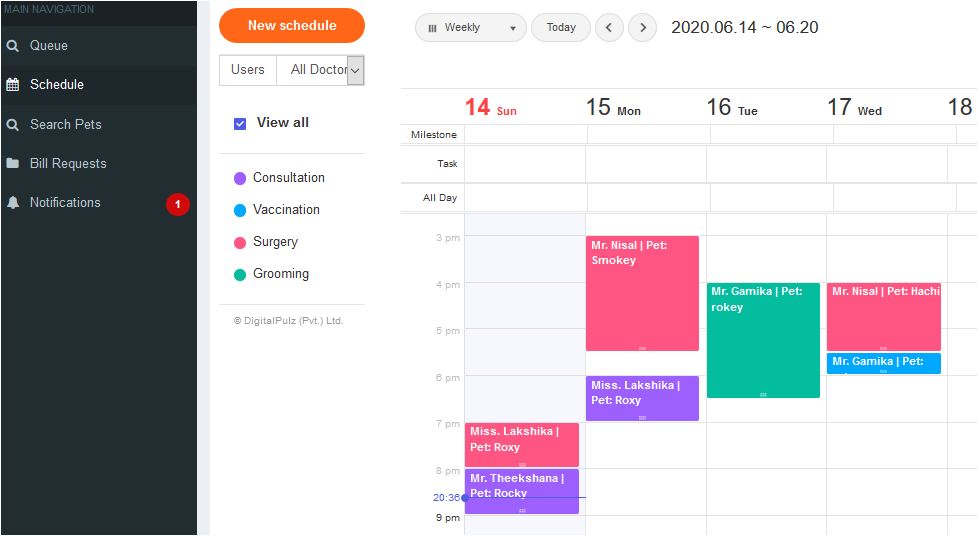
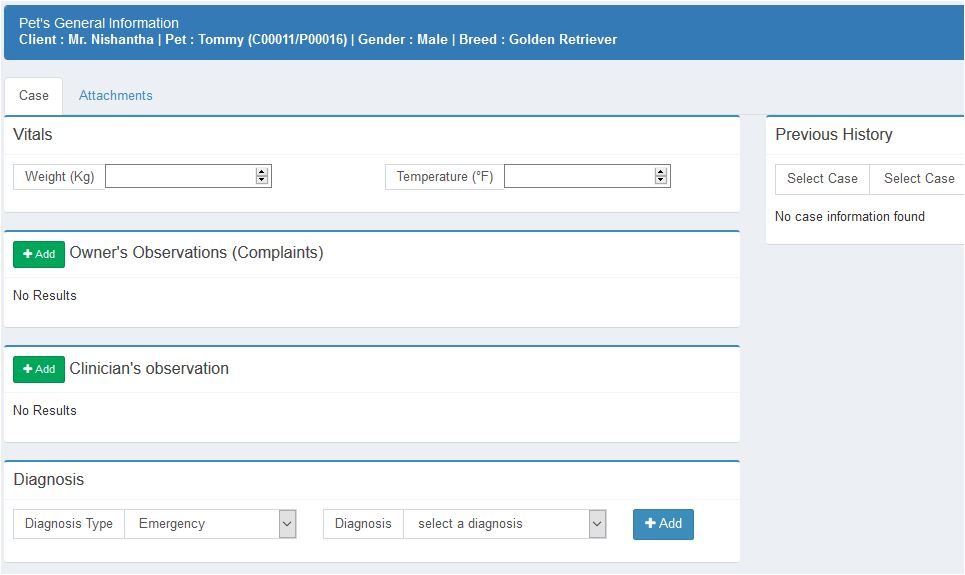
Case management captures all essential data required for definitive diagnosis and provide treatments. This easy to use, single page interface covers all fields required for clinical diagnosis.
Frequently used phrases can be invoked by typing few characters or add new tags to describe the case. Lab test requests and radiology lab requests can be sent while case is pursuing. Doctors can attach important documents (lab reports) or images using this interface.
Clinical history of treatments is an important part of any health information system. This interface provides clinical history of a pet in a chronological order. Cases can be viewed either in abstract form or detail form with attachments. You can take print outs of selected historical cases for further reference.
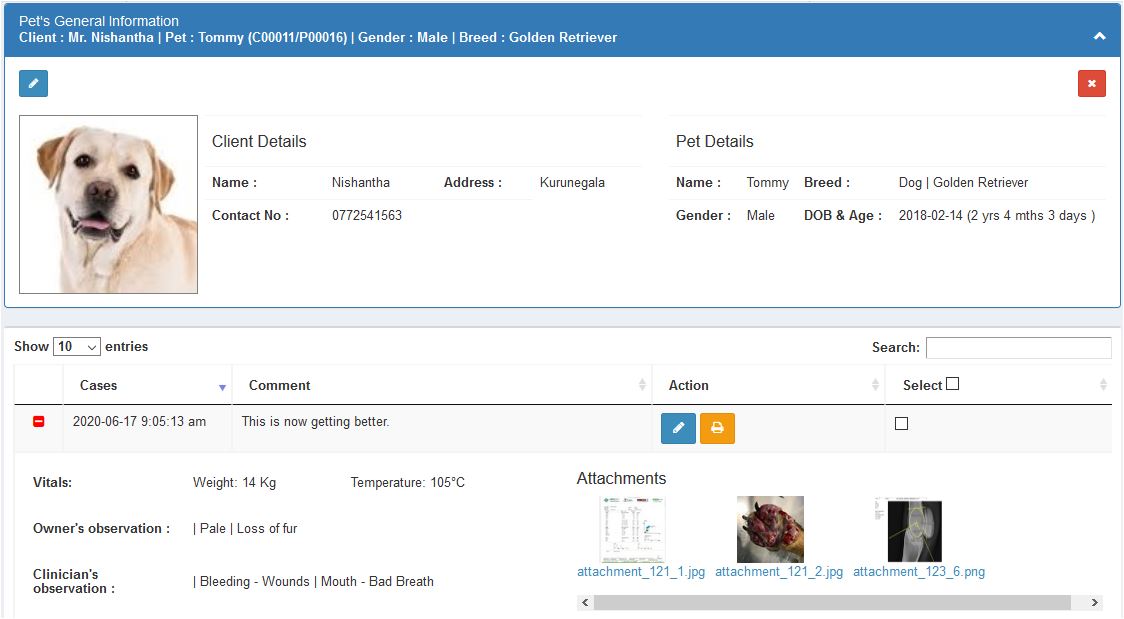
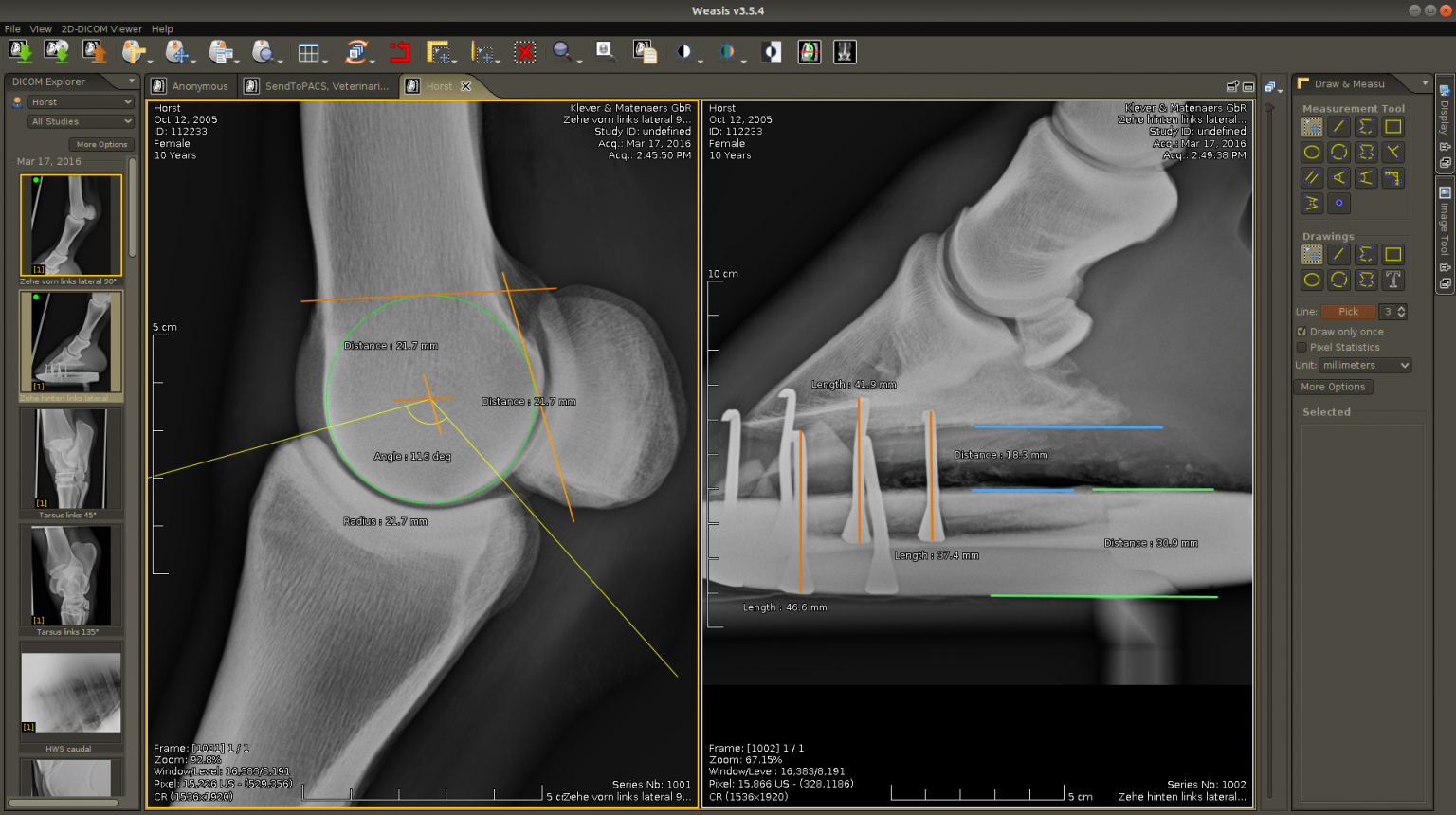
This module is used to track the progress of a radiology exam from doctor's request to radiologist's report. This module has a dedicated PACS server, a web-based image (DICOM) viewer and a feature-rich stand-alone image (DICOM) viewer. This can receive radiology requests from an internal doctor, or can create a radiology request according to a request from an external doctor. Radiographers can view these requests and start the radiography process. Once the process is over, the DICOM images can be uploaded to the system. Radiologist can examine the uploaded DICOM images using an advance stand-alone DICOM viewer and comment and annotate on the image. The doctor can view these completed radiology requests with the comment of the radiologist along with any annotations on the image using a simplified web-based DICOM viewer.

Recommended for clinics with laboratories

Recommended for small veterinary hospitals

Recommended for veterinary hospitals with in-ward facilities for pets